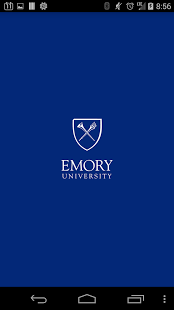Emory Mobile 3.5
Free Version
Publisher Description
Emory Mobile puts the world of activities and events at Emory University in the palm of your hand. Use the Emory Mobile suite of apps to navigate the Atlanta or Oxford campuses, browse event calendars, find contact information for people at Emory, identify a place to eat on campus and more.
Features:
Alumni: Search for friends and make new connections with EagleNet, the Emory Alumni Association's online community. Authentication required.
Athletics: Follow Emory Eagles varsity sports teams with news, schedules and real time scores.
Courses: Available without a login. Pull live data on class time, location, availability and instructor. Bookmark your current course schedule for reference.
Directory: Use the public Emory Online Directory to look up contact info for faculty, staff and students. Add selected contacts to your personal contact list on your mobile device.
Emergency: Quick access to key emergency phone numbers for one-touch dialing.
Events: Browse the main Emory events calendar and dozens of other university calendars for event details and locations. Add upcoming events to your own calendar for quick reference.
Give: Get access to an online giving form to make a gift to Emory University.
Human Resources: The HR module allows Emory University and Emory Healthcare employees to log in to the HR System to view their paychecks(expected to be operational in Fall 2014).
iTunes U: Open Emory's iTunesU presence to view new and popular downloads.
Library: Get access to the entire catalog of the Emory Libraries system.
Maps: Updated maps show the newest roads and buildings. Search the Atlanta and Oxford campus by building name or address, and view your relative location on GPS enabled devices. Within Maps, use the Places feature to find dining locations and other points of interest on campus. Use Tours to follow routes on the map with building descriptions and photos for main campus, history, health sciences and sustainability tours.
News: Catch up on Emory stories and features.
OPUS login: OPUS login allows students and faculty to use their Emory NetID to log in to the Emory OPUS system. Students can view their class schedule, grades, exam schedule, holds and to do’s as well as browse course descriptions and class meeting information and update personal information. Faculty can view information on advisees and students, view class rosters, and send email to students in their class. (Emory Mobile cannot be used to enroll in classes, but testing is underway to add this feature and others.)
Transit: The Transit button directly opens the TransLoc app where you can see Emory shuttles on their routes in real time. If the TransLoc app is not already installed on your device, you’ll be offered a link to download the free app to your device.
Videos: Watch Emory's YouTube channel.
About Emory Mobile
Emory Mobile is a free app for Android published in the Teaching & Training Tools list of apps, part of Education.
The company that develops Emory Mobile is Emory University. The latest version released by its developer is 3.5. This app was rated by 1 users of our site and has an average rating of 5.0.
To install Emory Mobile on your Android device, just click the green Continue To App button above to start the installation process. The app is listed on our website since 2016-03-29 and was downloaded 12 times. We have already checked if the download link is safe, however for your own protection we recommend that you scan the downloaded app with your antivirus. Your antivirus may detect the Emory Mobile as malware as malware if the download link to com.blackboard.android.central.emory is broken.
How to install Emory Mobile on your Android device:
- Click on the Continue To App button on our website. This will redirect you to Google Play.
- Once the Emory Mobile is shown in the Google Play listing of your Android device, you can start its download and installation. Tap on the Install button located below the search bar and to the right of the app icon.
- A pop-up window with the permissions required by Emory Mobile will be shown. Click on Accept to continue the process.
- Emory Mobile will be downloaded onto your device, displaying a progress. Once the download completes, the installation will start and you'll get a notification after the installation is finished.